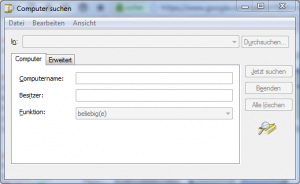 Basically, I have seen so far every new Windows version rather skeptical towards. And since I’ve been here from Windows 98 on, this were a good handful of Windows versions until now. Windows 7, however, has convinced me, and until a few days ago, I was sure not to miss out any of the older versions. As I said, until a few days ago.
Basically, I have seen so far every new Windows version rather skeptical towards. And since I’ve been here from Windows 98 on, this were a good handful of Windows versions until now. Windows 7, however, has convinced me, and until a few days ago, I was sure not to miss out any of the older versions. As I said, until a few days ago.
But can anybody tell me where the AD (Active Directory) search is gone in Windows 7? I mean that one, which there was in Windows XP? So far I had not missed it because I did not need this in a private setting. In the work environment, however, I needed it in the last days and realized that this was apparently no longer available. I thought at least… Because the Active Directory search dialogs are still available and can be opened in the following manner:
Search for computers
The computer search can be opened using the following shortcut:
Ctrl + Win + F
Search for users, contacts, groups
I unfortunately I don’t know any shortcut for this search dialog. To open the search dialog for users, contacts and groups you need to enter the following command into the run-dialog (Win + R):
%SystemRoot%\SYSTEM32\rundll32.exe dsquery,OpenQueryWindow
That’s it.



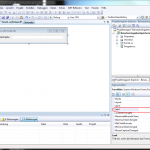
Nice to know, thanks!
Thank’s a lot :-)