WordPress2Doc is a small program I developed, that enables you to convert your WordPress articles into Word (docx) documents. In addition to the Word format (.docx) the PDF format (.pdf) is available as a target format. For the conversion, the program makes use of the WordPress export XML file and can convert the items inside the export file in one or both of the aforementioned formats.
Tip: The download link for WordPress2Doc is at the end of this article! Who needs no further information, can now confidently scroll to the bottom of the article.
How to convert WordPress articles into pdf and docx files
To convert your WordPress articles into .docx or .pdf format, the relevant articles must be exported from WordPress at first. This can be done at WordPress’ backend. Therefore open the administration page of your blog and navigate to the “Tools-> Export” menu in the WordPress backend.
In the export menu arrived, the “Posts” option must be selected. Then, depending on the desired, more restrictions can be set. By clicking on the “Download Export File” button relevant items are exported into a xml file.
At this point WordPress2Doc comes into play. After the start of WordPress2Doc the downloaded export file must be opened with a click on the tile “Load WordPress export.xml”.
Now the “Choose items” tab opens itself. On this tab you can once again choose if all or just a selection of your articles should be converted. Therefore you can use the “select all” and “deselect all” buttons or check the articles by hand in the article list.
If you are not sure about the content of an article and therefore do not know if you would like to convert it, so you can open a preview with a double click on the item in the article list. The preview is rendered either as HTML or as source code on the right side of the WordPress2Doc interface.
If you have choosen your desired articles, you have to switch to the “Convert” tab. In this tab, the export format can be defined. The selected WordPress items can be converted in the .pdf format or just the .docx format or as well as in both formats at the same time.
Video Tutorial
Download WordPress2Doc
The download of WordPress2Doc is (of course) free! Anyone who wants to use only the program, should decide to click on the top download link. The others, who wants to know how WordPress2Doc works or would like to improve it, should opt for the second link (GitHub) where you’ll get the WordPress2Doc sourcecode.
Download WordPress2Doc (Version 1.2.8.5)
WordPress2Doc source code (GitHub)
I wan’t you!
I need you – help us to do better. Basically there are 3 ways to help:
- You comment on this article and give me your criticism, suggestions for improvement and/or new ideas.
- You help to translate WordPress2Doc. Since now there are only translations into “German” and “English” available. If you speak another language, join us and help translating! A list of phrases to be translated can be found here: WordPress2Doc translation list
- You grab/fork the source code (in the download section of this article) of WordPress2Doc and lay hands on the code itself!
No matter what you choose – your help is always welcome!
No products found.

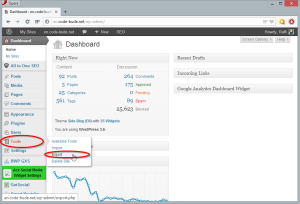
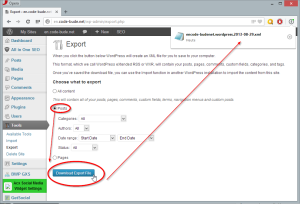
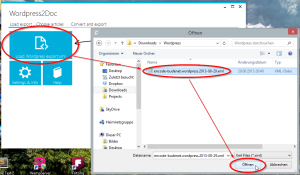
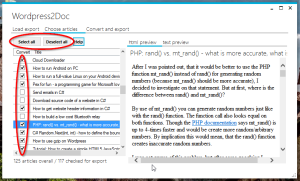
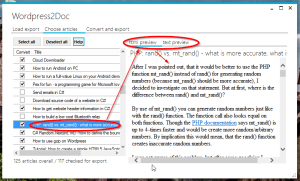
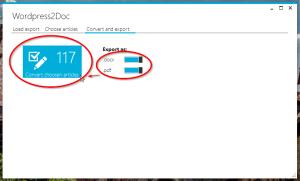
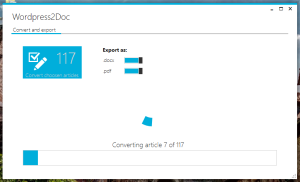
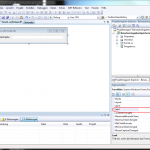



Hi Raffael,
I am trying to convert our etire WordPress archive so I can upload it to a SharePoint library and your tool is exactly what I am looking for, but II get the error “cannot load DLL wkhtmltox.dll. Cannot find module. (Exception of HRESULT 0x8007007E) after clicking the convert button.
I have tried replacing the dll by a more recent one, but that doesn’t help.
I have limited development skills so have no clue how to replace the dll in the soure code and rebuild the executable. You don’t happen to have a version that runs on Windows 11 do you?
I would be very gratefull if you could spend a little time on this. Many thanks in advance!
Looks like the download link is not working :-(
One last comment, it would be nice if we could change the sort order of the posts being converted.
Awesome, easy to use and gives me something I can work with to epublish. Thanks!
Great work man :)
Hi there!
This tool is very simple to use but very useful/great :). I tried to use it on my site although I have seemed to encountered a problem: The images used in the wordpress site are compressed/down-scaled in the .docx or .pdf file but they have the proper resolution in the tool. Is there something I can do about it?
After exporting the xml file I go to open the DOC file with Libre Office but what I see is only a blank page.
Nice work! I translated to Portuguese if you want.
Doesn’t seem to work with Word in Microsoft Office 365.
Any thoughts…
Winn
Worked like a charm for me. Saved the day for outputting just under 1,0000 posts for a client
Hi,
Thanks for creating this! Any suggestions for those working off a Mac?
Thanks again!
Hi Rebecca,
since my program is written in C#.NET it doesn’t work on Mac. Unfortunately I don’t know an alternative program. But maybe you can get access to a Windows PC or install a virtual machine on your Mac?
Nice tool to get my test out of my sites. Sort of works.
I have custom page listings different from a page or post. Could not see that content.
MAC OS pleaseeeee.
I have checked both doc and pdf and with doc it only exports the first couple of posts…
It doesn’t seem to recognise any pages from my knowledge base plugin even though all the content is in the XML just like the pages.
great. it works. I’ll translate this article to bahasa.
Hi,
thanks for this program.
Question if I may…
Is your program tested for version 4.9.1 (version before latest 4.9.2)
I have version 4.9.1 and just wondering.
thanks
p.s
I did understand the box at the end of the comments :) but I guess I check it if I want my comment to show (which I don’t).
It would be convenient if images were down-scaled to fit inside doc/pdf pages.
I’d give it 9 out of 10 Very pleased to find ANYTHING that enables export from WordPress.com other than as just XML. Works perfectly, but ideally should export dates and comments as well as posts to earn that tenth point.