Set up Namecheap.com DDNS in Synology DSM
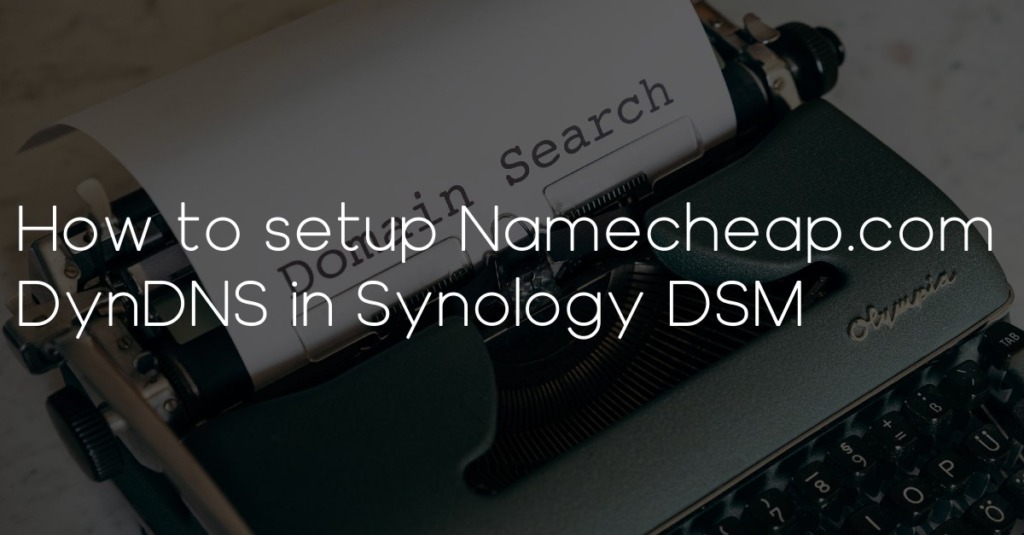
Today’s article is about how to update DNS entries for domains from Namecheap.com via the Synology DSM function DDNS (Dynamic DNS). Since Namecheap.com is neither available as a provider in Synology DSM, nor do the formerly common intermediary services work, this is only possible with a small workaround. And this is exactly what I would like to show you today.
You need the following things for today’s tutorial:
A domain at Namecheap.comA Synology NAS (or a custom NAS with XPEnology)A webserver with PHP support
In the next paragraph we will outline the actual problem again in detail. If you are only interested in the solution, you can skip the following paragraph…
What is the problem with Synology DSN and Namecheap?
Namecheap provides a url/web service that you can call to set a DNS […]

 In today’s article, we’ll look at how to push notifications out of C# onto smartphones or other devices. It does not matter if it is an Android or an Apple / iOS device. But when do you need such functionality?
In today’s article, we’ll look at how to push notifications out of C# onto smartphones or other devices. It does not matter if it is an Android or an Apple / iOS device. But when do you need such functionality?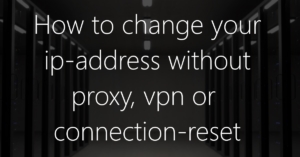 In the past, there were more and more – the websites on which a specific action was allowed to run only X times a day. Today, it’s more like geo-blocking – locking out certain users based on their country of origin. However, both variants are based on the same technique: the evaluation of the IP address. In the first case, accesses from an IP address are counted (in addition to cookies) – in the second case, a database is used to evaluate where in the world the user behind a specific IP address is staying. Both locks can often be bypassed by changing the IP address.
In the past, there were more and more – the websites on which a specific action was allowed to run only X times a day. Today, it’s more like geo-blocking – locking out certain users based on their country of origin. However, both variants are based on the same technique: the evaluation of the IP address. In the first case, accesses from an IP address are counted (in addition to cookies) – in the second case, a database is used to evaluate where in the world the user behind a specific IP address is staying. Both locks can often be bypassed by changing the IP address.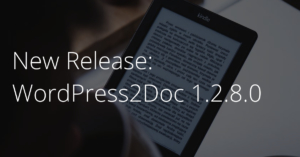 Round about 8 months ago, I release the last WordPress2Doc update. Some may have thought that the project has fallen asleep. But that is not the case.
Round about 8 months ago, I release the last WordPress2Doc update. Some may have thought that the project has fallen asleep. But that is not the case.