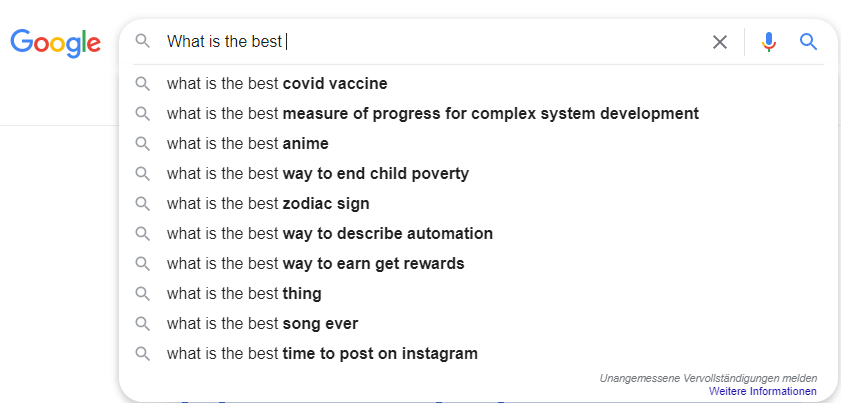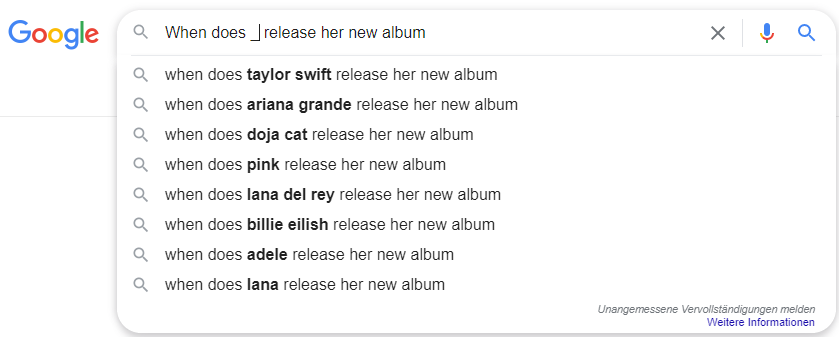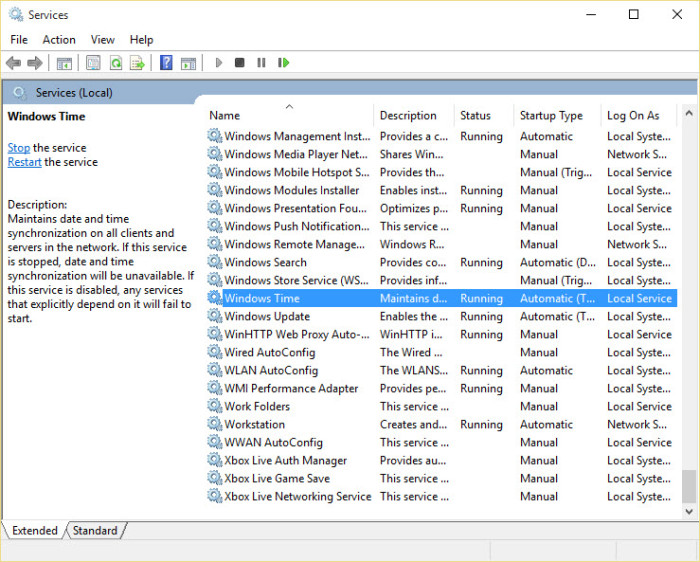Regular users of my blog should already be familiar with “Google Suggest”. Those can skip ahead to the section “Wildcard operator in Google Suggest”, for all others here is the quick start. Google Suggest is the name of the Google functionality that is responsible for suggesting possible search queries while you are typing your search query. For example, if you type “What are the most popular”, Google will suggest “What are the most popular sports in Australia”. The suggestions, in turn, are based on the one hand on the user’s own Google search profile and on the other hand on the most frequent search queries currently sent to Google by other users.
Regular users of my blog should already be familiar with “Google Suggest”. Those can skip ahead to the section “Wildcard operator in Google Suggest”, for all others here is the quick start. Google Suggest is the name of the Google functionality that is responsible for suggesting possible search queries while you are typing your search query. For example, if you type “What are the most popular”, Google will suggest “What are the most popular sports in Australia”. The suggestions, in turn, are based on the one hand on the user’s own Google search profile and on the other hand on the most frequent search queries currently sent to Google by other users.
For webmasters, SEOs (search engine optimizers) and Internet marketers, however, the Google Suggest feature has a completely different benefit than pure search support. Since the suggestions, as already explained, are derived from the most frequent search queries of other users, among other things, conclusions about the interests and questions of other users can be drawn from the suggestions. So if I enter “What is the best”, Google Suggest completes with “What is the best covid vaccine”, “What is the best anime”, etc.?
I can therefore conclude from this, that users are particularly interested in information about or a comparison of animes. As a clever marketer, I could start here and generate content that answers precisely this question and thus skim off as much traffic as possible from Google. (In practice, it’s not quite that simple, but Google Suggest is still a valuable tool).
Wildcard operator in Google Suggest
So far, however, only sentences/questions could be completed. This works for the above example “What is the best” or for questions like “What are the cheapest”. But if I want to know which music albums the users are particularly interested in, I would have to ask a question like “When does [artist XYZ’s] release her new album”.
However, this was not possible for a long time. Recently, however, it became known that the underscore “_” can be used as a wildcard operator. For the above example, the query with the Google Suggest wildcard would look like this: “When does _ release her new album”.
This “trick” opens up completely new application scenarios and at least I, for one, consider this new insight to be worth its weight in gold. What do you think? Do you use the Google Suggest feature yourself and if so, for what?