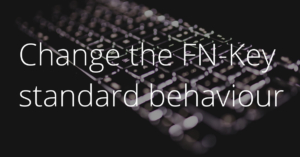 Today there is once again a short tip – this time for all owners of Logitech keyboards with a FN-key. Some time ago I was looking for a new keyboard. Criterion: Parallel usage of several devices – usually via Bluetooth. In the end the choice fell on the Logitech K375s. Stylish design, support for up to 3 devices that can be connected via Bluetooth or Logitech Unifying receiver. Only one small problem remained: the FN key.
Today there is once again a short tip – this time for all owners of Logitech keyboards with a FN-key. Some time ago I was looking for a new keyboard. Criterion: Parallel usage of several devices – usually via Bluetooth. In the end the choice fell on the Logitech K375s. Stylish design, support for up to 3 devices that can be connected via Bluetooth or Logitech Unifying receiver. Only one small problem remained: the FN key.
No products found.
By pressing the FN key, the second assignment of individual keys can be activated. For example: You can control the volume by pressing the F12 key while holding down the FN key. So that’s the way I would prefer it at least. In practice, the FN key is active the whole time. Which means – press the F12 key to change the volume and if you want the real F12 behaviour, press FN + F12. Since I use the F-keys regularly, this behavior is exactly reversed from the wanted one. Yes, there’s a software from Logitech, called Logitech Options, which allows to switch the behavior, but it does not run under Linux. (I’m on Linux for some months now.) For Linux there is Solaar, which shall be a replacement for Logitch Options, but in turn it does not offer the FN key option for the K375s keyboard. And the solution?Change the default setting of the FN key
If you are searching the web, you’ll get tips from software, via github projects and BIOS adjustments, to shell scripts, but the solution is so much simpler. And in addition, the solution works without any additional piece of software. If you press the FN key and ESC at the same time, the K375s will change the default behavior. Thus, the F-keys can be used again as usual.
I could test this solution only with my Logitech K375s. If you have other Logitech keyboards (or keyboards from other manufacturers), where this key combination also works, let me know in the comments. Maybe we can bring together a list of all supported keyboards.

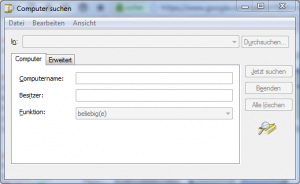
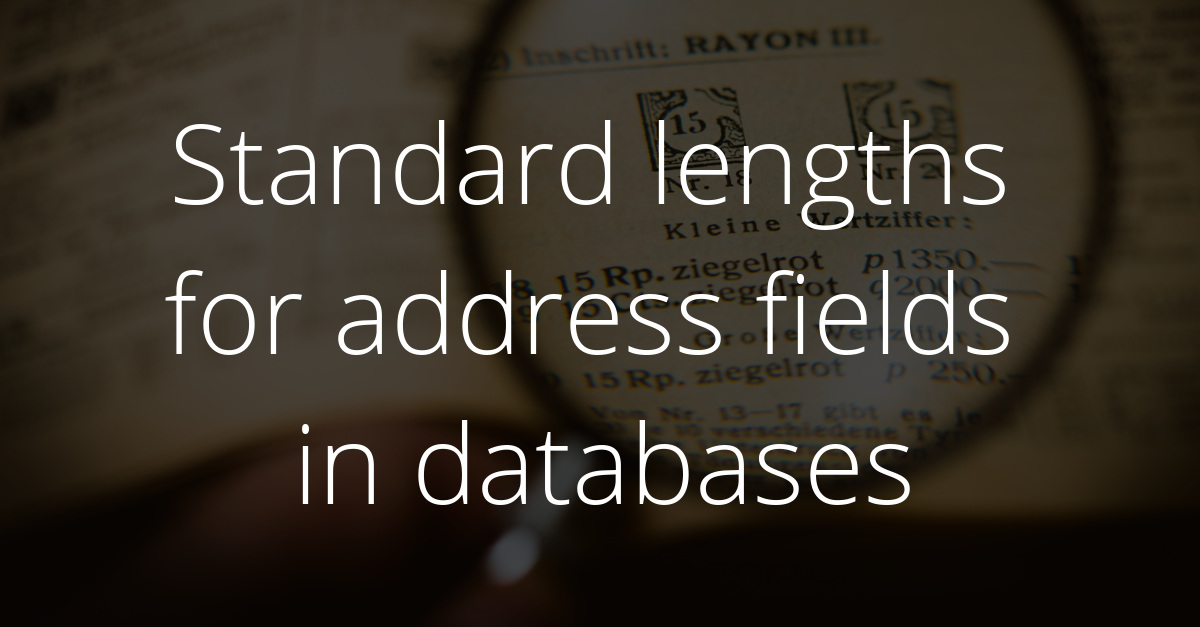
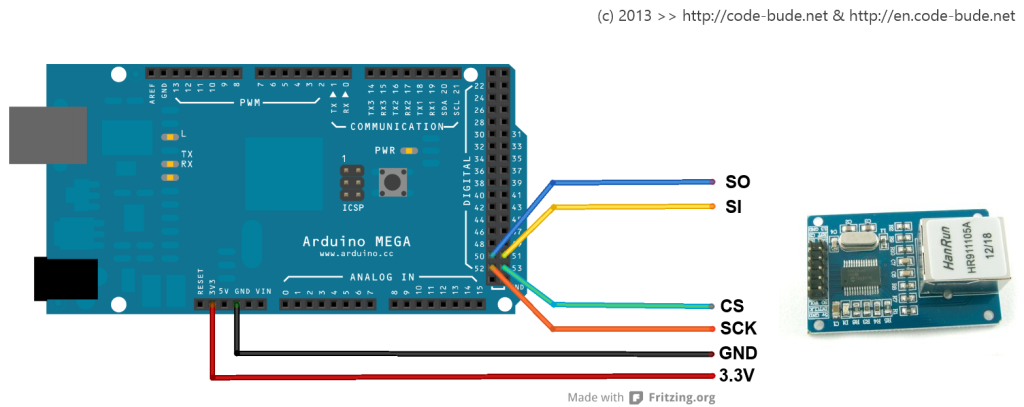
Thanks for you info.
It works on a Logitech Ergo K860 for Business exactly as described in your instruction :-)
Saved my day too, so thanks a lot!
Thank you so much for this….. wow
Confirming that this works on Logitech K650 as well!
worked with my signature K855, thanks for the help
Got here through Google, do a ton of work in Excel and the Fn setup was a disappointment. This quick fix solved my woes on an MX keyboard. Thanks a million!
Just in case anyone gets here from a Google search like I did:
This works on the Logitech POP Keys
Can confirm this tip works on Logitech Signature K650 as well. Thank you very much, you are the best!
Fantastic news. Thanks a lot ! Also works for K860. I hate that FN function anyway. Just using a work alptop without any software to be installed and I am a programmer in constant need of normal F buttons :)
It works on my Logi K580 keyboard. Awesome. Thanks for the tip!
This works on a Logitech K280e as well – thanks for the tip!
One note though: This seems to be a oneway street – using Fn + Esc does not revert to the default behavior again…
On mine, it works the other way around just fine.
FN key + ESC changes the behavior on Logitech K580,
Thanks!!
you just saved my whole day, thank you.
You are a lifesaver! Thank you for sharing!
I have the Logitech MX Keyboard using it with my Llinux Ubuntu Mate OS. The Fn + Esc keys work but turn off when I switch to a different sound source. I also have the app, Solaar, installed which provides the battery % and most important to lock the Function keys to have my volume keys work all the time, even after I have rebooted, shut down and start up the next day, or simply change a sound source. Solaar isn’t as optimal as the Logi Options to be used with a Windows or Mac computer, but it does the job for my needs.
Didnt work on K360, however I used Logitech software to switch Fn key. Then on different PC, i needed to switch back. FN+esc fidntvwork, but I held down Fn key and powered off & on, then released Fn key and it returned back to original Fn behavior.
For K380 it does not work. So far I could’n find no solution to this problem. Otherwhise, the keyboard is fantastic.
Wonderful tip. Thanks!!
You save my day, thank you so much
Been searching everywhere for this thank you; I knew it was possible.
Logitech Options offered a firmware update for my K400, which I stupidly accepted. The update returned the keyboard to its default media key behaviour then caused the device to disappear from the device list in Logitech Options despite still being paired with the receiver and working fine. No amount of unpairing/pairing/uninstalling/reinstalling would make it come back, and it was driving me nuts.
Oh, also, for anyone looking to manually disable tap-to-click on a K400, this can be done by pressing Fn+left trackpad button.
Just wanted to say thank you so much for the tips about the K400 keyboard and on how to turn off the tap to click as well!
Also, big thanks to OP for posting the solution
Thanks for sharing this. Saved me a lot of hassle. Got the kb yesterday, and the stupid thing had been bugging me since then
Unfortunately, Logitech K410 wireless keyboard does not support locking the function key using FN-esc. I was able to lock the function key on the K410 using Logitech SetPoint (v6.69) software on Windows 10. Thank you for posting solutions and allowing these follow-up posts! -Jim
jim would you mind explaining to me how you did it using setpoint?
my keyboard model is k220
There is actually a small icon on esc key with a “fn lock” to communicate this.
K480, Fn+Esc did not help. Anyway, thanks for sharing!
You are a gentleman and a scholar. Thank you.
do you know if this should work with Android 10? I have a note 10+ and it doesn’t seem to work.
android 10 is independent of this bluetooth keyboard.
My CEO got this keyboard and had the exact same problem. You saved me with this trick. Everyone’s happy now. Thanks.
I am using the Logitech Craft Advanced Keyboard. Indeed it took some serious searching before I came across your simple solution. I works like a charm.
Saved my day, thanks a lot!