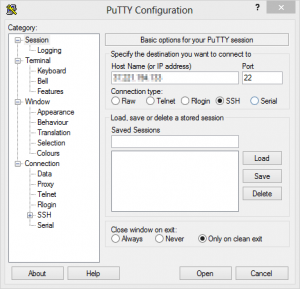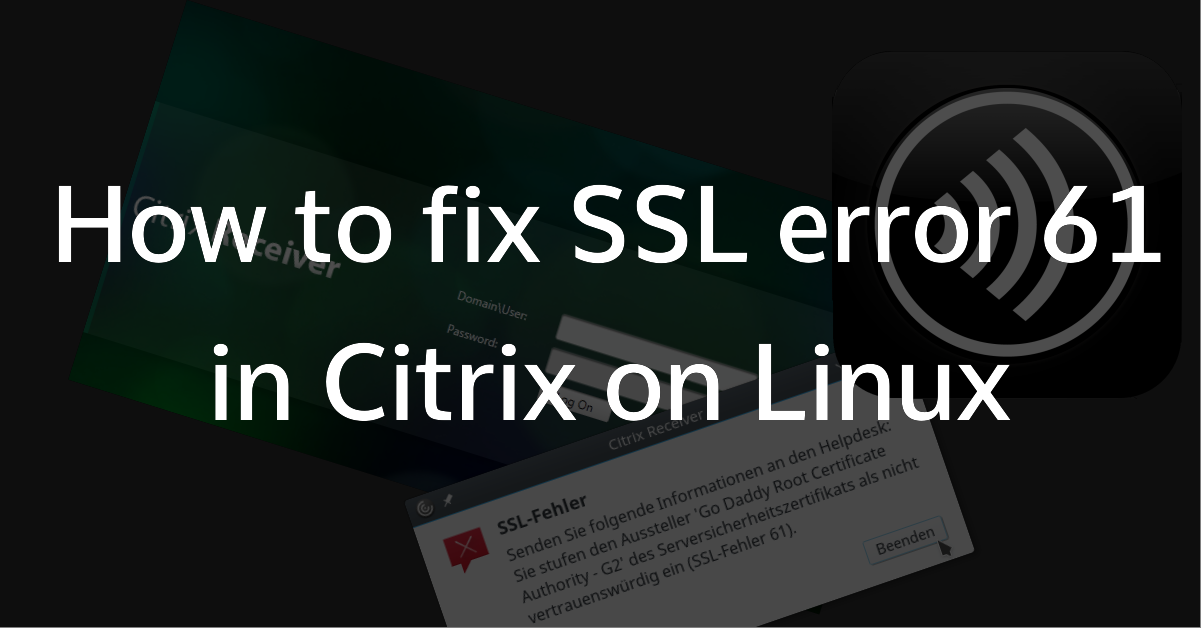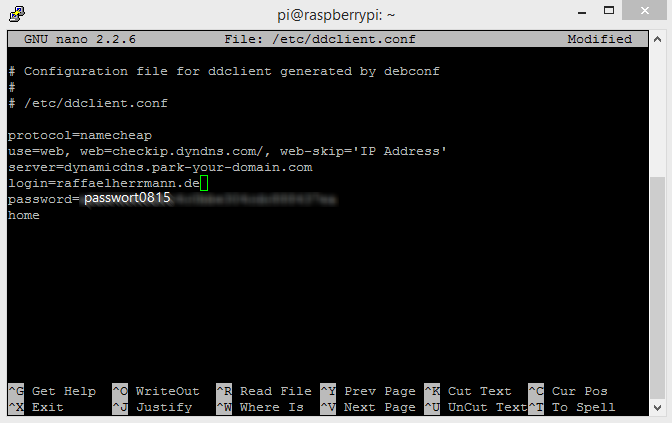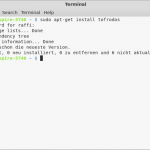 Today I wanted to run (once again) a bash script on Linux Mint. (I had downloaded it from Pastebin.com). But unfortunately nothing happened. Not even an error message. Whereas solution was quite simple. The script was apparently stored with line breaks in Windows format (r), so the bash interpreter couldn’t parse it correctly.
Today I wanted to run (once again) a bash script on Linux Mint. (I had downloaded it from Pastebin.com). But unfortunately nothing happened. Not even an error message. Whereas solution was quite simple. The script was apparently stored with line breaks in Windows format (r), so the bash interpreter couldn’t parse it correctly.
Quick and easy solution was promised by fromdos. To repair the script, you just have to call the following command:
fromdos myScriptFile.sh
Should you have fromdos not yet installed, you can catch up by simply typing the following into a shell window.
sudo apt-get install tofrodos
And now, have fun fix you files! ;)