How to setup DDclient on Raspberry Pi for use with Namecheap DynDNS
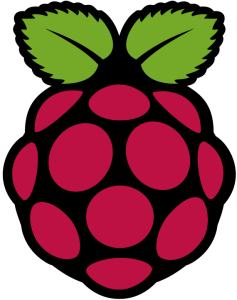 Once we have clarified in this article how to set up a the DynDNS (Dynamic DNS) service for your domains rented at Namecheap.com, we will have to focus on how keep the IP/DNS records for each DynDNS domain up to date.
Once we have clarified in this article how to set up a the DynDNS (Dynamic DNS) service for your domains rented at Namecheap.com, we will have to focus on how keep the IP/DNS records for each DynDNS domain up to date.
In another article I have explained how to do this using a Fritzbox. As for me, I have not only my Fritzbox 24/7 connected to the internet, but also my Raspberry Pi. So I will show you how to setup your Raspberry Pi to use it as a DynDNS client for use with Namecheap.
How to use Namecheap DynDNS service with ddclient on the Raspberry
Log into your Raspberry Pi (by ssh for example) or open a terminal window if you are working directly on Pi. In the first step we have to install ddclient, a DynDNS […]

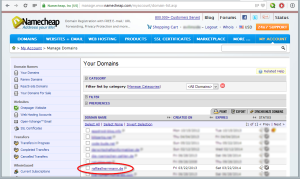 In the first step you log into your account at Namecheap.com. Then select the domain for which you want to enable the DynDNS […]
In the first step you log into your account at Namecheap.com. Then select the domain for which you want to enable the DynDNS […]